Game Bookmark - Browser Game Launcher
A downloadable extension for Windows, macOS, and Linux
Keep all your web games in a better place
Game Keep is a handy browser extension that helps you create a personal collection of web games and apps.
Here’s what it can do:
• Saves game links so you don’t lose your favorite finds
• Organizes games into categories for quick access
• Automatically detects games on web pages
• Allows you to share game links with friends
How to use:
• Switch categories: ⬅️ ➡️
• Select a game: ⬆️ ⬇️
• Launch a game: space
• Exit edit mode: escape
Download
Download
GameKeeperExtension.zip 104 kB
Install instructions
How to Install Chrome Extension Manually
- Open Chrome and go to the extensions page:
Type chrome://extensions/ in the address bar - Enable "Developer mode" in the top right corner of the page
- Drag and drop the extension file (.crx) into the browser window or click "Load unpacked" and select the file
- Confirm the extension installation if prompted
- After installation, you'll see the Game Keeper icon in your Chrome extensions bar

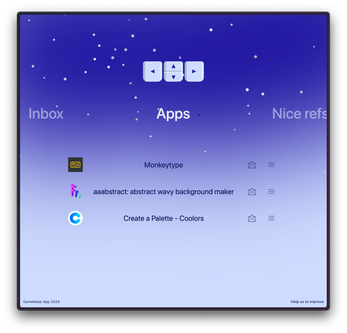
Leave a comment
Log in with itch.io to leave a comment.